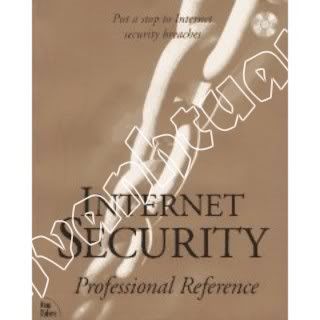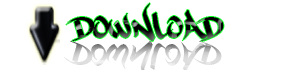BluetoothRemote Control (Remote Phone Control now) is a program that lets youuse your mobile phone to control the basic functions of using variousprograms, as a means of communication, a Bluetooth connection betweenyour phone and your PC.
Specifically, Bluetooth Remote Controlcan control the basic functions of programs such as Winamp, WindowsMedia Player, PowerPoint, Media Player Classic, PowerDVD and WindowsMedia Center for Vista.To achieve this, you can simply install thesoftware on Windows, and sync your device via a Bluetooth connectionbetween the two peripherals.Scripts for use with other applications,which can be downloaded from the official website.
Requirements:
Touse the remote control of the phone you need a Bluetooth or WIFIconnection and a PC equipped with Bluetooth or WiFi Java MIDP2.0 phone.
Requirements for Windows
Telephoneremote control compatible with all WiFi and Bluetooth solutions in thePC, and Windows 98, 2000, XP and Vista. The program supports three mainsolutions Microsoft, Widcomm / Broadcom and Toshiba direct box.Therefore, no need for user configuration! All others are supported viaCOM port access:
Microsoft Bluetooth solution
Widcomm Bluetooth solution
Toshiba Bluetooth solution (COM port automatically detected)
BlueSoleil Bluetooth solution (easy step by step guide to set the correct COM port)
. Net Framework 1.1
All compatible WIFI networks
Tested at Sevennot compatible
Requirements for mobile phones:
Java MIDP2.0 support (Almost all phones released since 2005)
Bluetooth (Java JSR82) or WIFI.
Alarge quantity of mobile phones are released every year. It isimpossible to maintain an updated list of compatible phones. But if thephone is released after 2005, with Bluetooth or WiFi to be independentof the support of Nokia, Samsung, LG, SonyEricsson, Motorola,BlackBerry and other phone manufacturers.
IPhone not support Java MIDP2.0 and is not compatible
Related Links:
ITunes:
Shows song name, artist and track time and UI objects
Browse playlists, songs, artist, album and composers
Search for songs
Rank tracks
Toggle shuffle
Repeat track or library
Play / pause, rewind, fast forward, change volume, previous / next track
Mute
PowerPoint:
Shows next slide and slide notes
Shows current slides
Play / stop presentation, previous / next slide
Load recently used file
Browse / Goto all / any slide
Presentation time
Scroll slide notes
Vibrate when time expires
WinAMP:
Shows song name, artist & track time and UI objects
Search for song and artists
Play / pause, rewind, fast forward, change volume, previous / next track
Toggle shuffle mode
Change volume
UI objects
Toggle repeat mode
Windows Media Player:
Shows song name, artist and track time and UI objects
Browse playlists and artists
Rank tracks
Toggle shuffle
Repeat track or library
Play / pause, rewind, fast forward, change volume, previous / next track
Mute
Mouse mode:
Full support for controlling the PC mouse
See the computer desktop on the phone
Zoom in and out of the desktop
B W colors for faster response time
Enter text
File Browser:
Allows launching of files
System:
Change system volume
Start screensaver
Lock workstation
Shutdown Windows
Start screensaver
Keymaps:
Acrobat Reader
XingDVD Player
Real Player
ATI DVD Player
BSPlayer
IrfanView
Musicmatch Jukebox
PowerDVD
VLC Media Player
Power Point (with keymap)
WinAMP (with keymap)
DOWNLOAD Bluetooth Remote Control 4.0 http://hotfile.com/dl/12801323/e9e1b36/Bluetooth_Remote_Control_4.0.rar.html